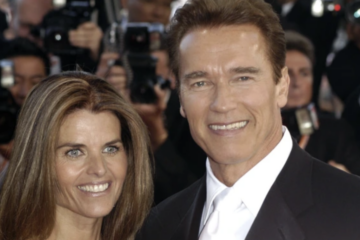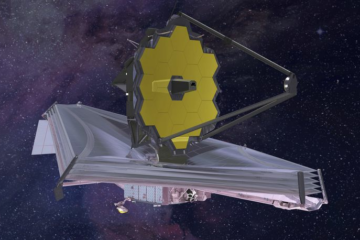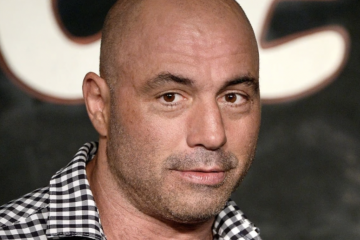By Samantha Hunter | BHG.Com
Troy Warren for CNT #HomeGarden
Tower fans work overtime to keep us cool during warmer months. Keep the small appliance running smoothly by breaking out the cleaning supplies and giving your trusty tower fan a well-deserved wipe-down.
Being practically brand-new, my tower fan still performs at its peak. However, soon I’ll need to figure out how to get into the tower fan to clean out the accumulated dust, dander, and debris. If you’ve been dreading cleaning your tower fan, too, the good news is that the process is simple. With the right supplies and a few easy steps, you can keep your tower fan in top shape so it can keep you cool for seasons to come.
How Often Should You Clean a Tower Fan?
Fans create a cooling effect by moving hot air around, but when a fan is laden with dirt and debris, that compromises its ability to circulate air. It’s recommended that you clean a tower fan once every 3-4 weeks, but this varies depending on how often you use the fan. If you don’t use the fan every day, aim to clean your fan at least once every 6-8 weeks. You should also make sure to inspect your tower fan seasonally; once at the beginning of the season in which you are using it, as well as thoroughly cleaning your tower fan before packing it away at the end of the season.
Related: Why Changing Your Ceiling Fan Direction Is Key to Keeping Your Home Cool This Summer
What You’ll Need
- Phillips screwdriver or other disassembly tools (optional)
- Vacuum with brush attachment
- Dust brush or soft-bristle brush
- Can of compressed air
- All-purpose spray cleaner
- Rag or cloth
Step 1: Read manufacturer instructions.
Unplug the fan from its power source to ensure it isn’t accidentally turned on during cleaning. Having the fan turned off prevents accidents and stops dust from traveling further into the machine during cleaning.
Some tower fans, like those made by Lasko and Vornado, are not designed to be opened for cleaning, and doing so may void the warranty. Before you begin cleaning, it’s important to determine whether your fan’s make and model is designed to be opened. If your tower fan requires disassembly to clean, use a Phillips screwdriver or other disassembly tool as recommended by the company to remove the back of the fan, as outlined in the manufacturer’s instructions.
Step 2: Vacuum tower fan.
Use a vacuum with a brush attachment to remove dust and dirt from the fan’s front and back vents, as well as its external casing. Pay particular attention to areas of the fan where air flows in and out; freeing up those areas of unwanted dirt, dust, and debris will allow air to flow optimally through the fan. A dust brush or soft-bristle brush can also be used in lieu of a vacuum attachment to eliminate debris from the fan’s vents.
Step 3: Use compressed air to dislodge debris.
Aim the nozzle tip of a compressed-air can over the vent, and steadily release air across the entire surface area of the fan’s vents. This will get rid of any stubborn dust or dirt that the vacuum brush failed to remove.
Related: 10 Places You’re Forgetting to Dust That Could Be Affecting Your Home’s Health
Step 4: Plug in the tower fan.
Plug the tower fan back into a power source and allow it to run for a few minutes. This will allow any dirt and dust dislodged from the vacuum or compressed air to blow out of the fan. Turn off when finished.
Step 5: Wipe down the exterior.
Dampen a cloth or rag with a few sprays of all-purpose cleaner and wipe down the tower fan’s exterior to eliminate any stray dust and dirt particles. You might need to wipe the surrounding floor as well to clean up any residue from your newly cleaned fan. Now, all that’s left to do is plug in the fan again and enjoy its cooling air!
Related: How to Clean a Bathroom Fan
How to Clean a Dyson Tower Fan
Bladeless tower fans, like those by Dyson, are much easier to clean. Start by simply wiping the inner ring of the fan with a microfiber cloth. A vacuum attachment can be used to remove dust from the fan’s vents. After unscrewing the top portion of the fan (review manufacturer instructions for this step), use a microfiber cloth to clean dust and dirt from the interior of the fan. If the dust is caked on or hard to remove, try using compressed air. Make sure all fan components are dust-free before reassembling.
How to Clean a Honeywell Fan
These fan blades require some disassembly in order to get them ready for cleaning, so review the manufacturer’s manual for your fan so that you’re clear on how to take it apart. Make sure your fan is unplugged prior to cleaning, and gather a Phillips screwdriver or other tool needed to unscrew the grill piece that covers the blades. Once disassembled, use a microfiber cloth to remove debris. It’s a good idea to clean off the grill as well while the fan is disassembled. Use your vacuum or compressed air to do this before reassembling.
In Other NEWS